
Season three is just around the corner, and with it comes a variety of new in-game rewards that are up for grabs when you watch your favorite content creators on Twitch. Earning Twitch drops for Overwatch 2 is easy! Connect your Battle.net account with your Twitch account, then tune into any eligible channel in the Overwatch 2 category on Twitch. Remember, when you earn any drops, you must claim them at Twitch.tv/drops to receive them in Overwatch 2. Here are the rewards lined up for season 3:
Wave 1 Drops: February 7 to February 21
Show off your class and sophisticated sense of style with a sleek skin for Ashe! From February 7 to February 21, you can earn the Seven of Spades spray when you watch two hours of Overwatch 2 content on Twitch, then watch for four more hours to earn the Socialite Legendary Skin for Ashe.

 Wave 2 Drops: February 28 to March 14
Wave 2 Drops: February 28 to March 14
For our second set of drops, you can show your appreciation for the legendary Crusaders, which Reinhardt fought with during the Omnic Crisis. When you watch two hours of Overwatch 2 content from February 28 to March 14, you’ll earn the Poster spray for Reinhardt. Then watch for three more hours to receive the Crusader Helm Weapon Charm!
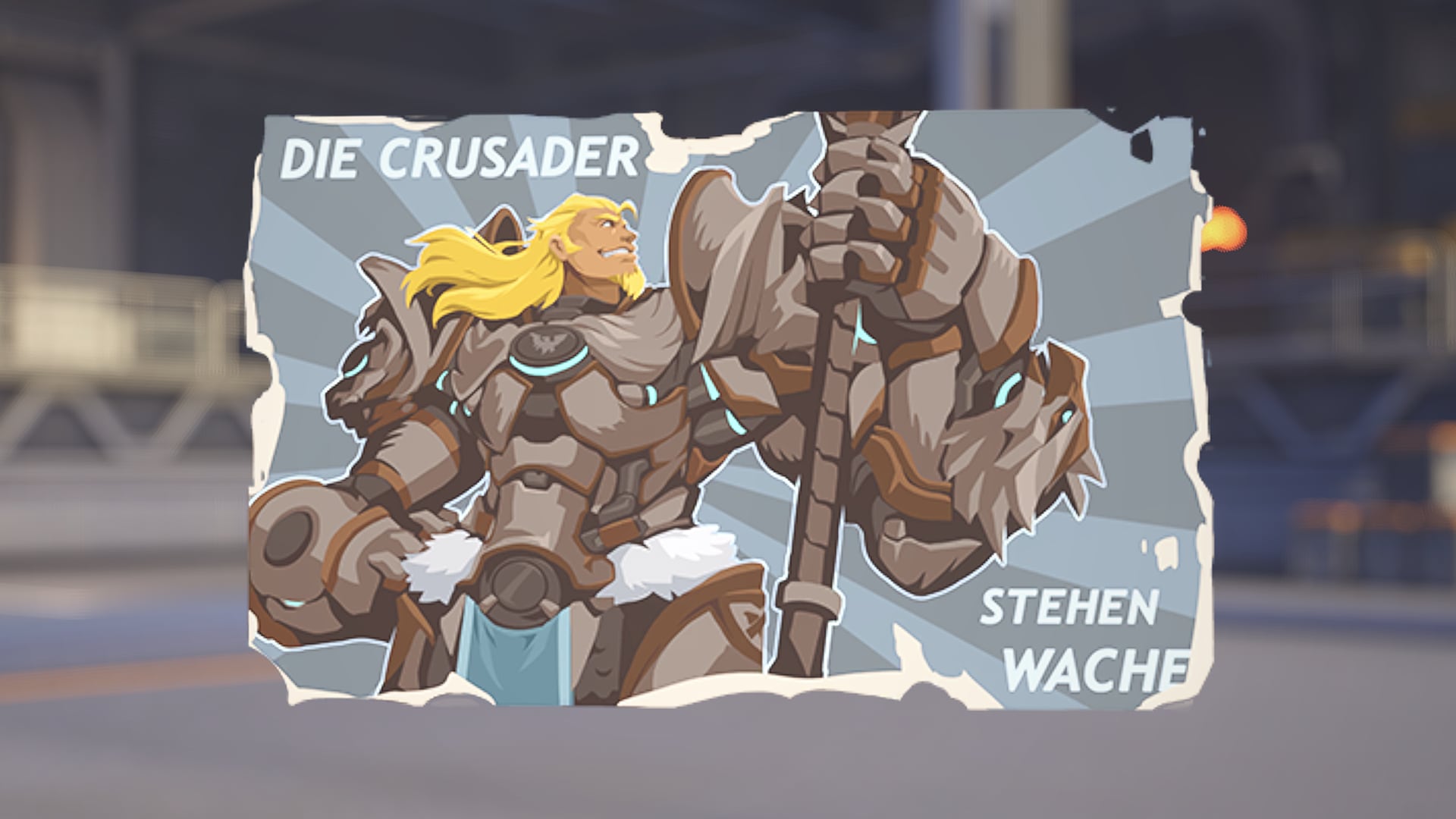

Wave 3 Drops: March 21 to April 4
Blackwatch is a secret covert ops division that Gabriel Reyes led before he became known as Reaper. Show your allegiance to Blackwatch with these cool rewards available from March 21 to April 4 that pays tribute to this dark chapter in Overwatch history. Watch two hours of Overwatch 2 content to earn the Commando Spray for Reaper, and watch for another three hours to unlock the Blackwatch Logo weapon charm!


Frequently Asked Questions
Q. What are the dates of the Twitch Drops?
A. Season three Wave 1 Drops will run February 7 to February 21, Wave 2 Drops will run February 28 to March 14, and Wave 3 Drops will run March 21 to April 4.
Q. How do I link my battle.net and Twitch account?
A. Sign into your Battle.net account at account.battle.net/connections and click the Connect link for Twitch, then follow the instructions to sign-in and link your Twitch account to Battle.net.
Q. What devices can I use to earn and claim drops?
A. You can earn and claim drops using your PC/Mac web browser or on the Twitch app for Android or iOS. Twitch apps on game consoles, smart TVs, and other TV apps do not support drops.
Q. Do I need to watch the same channel the entire time to earn my drops?
A. No, you can earn progress towards a drop on any channel in the Overwatch 2 category on Twitch. You can, for example, watch half an hour on one channel and then switch to another channel without losing your progress. You cannot earn progress faster by watching more than one channel at a time.
Q. Will I receive my drop rewards in-game automatically?
A. No. You must claim the drop on the channel you’re watching or in the Drops Inventory menu on Twitch.
Q. Do I need to have heroes unlocked to receive the drops for that hero?
A. You do not need to have the hero unlocked to receive the drops, but you will not be able to access that cosmetic content until you unlock the applicable hero.
Q. Do Twitch Drop rewards expire?
A. Earned Twitch Drop rewards will expire seven days after they’ve been claimed if a Battle.net account has not been linked.
Q. As a streamer, how do I get Twitch Drops on my channel?
A. All you need to do is make sure your Twitch and Battle.net accounts are linked, and that you’re opted into Drops (see Drops Streamer Home).
Q. What regions are eligible for these Twitch Drops?
A. Participating regions include North America, Latin America, Europe, the Middle East, Africa, South Korea, Japan, Taiwan, Southeast Asia, Australia, and New Zealand.