
Starting today, players can create their own, tailor-made Overwatch experience and then open it up to their friends, their teammates, or anyone who wants to play along. Introducing the Game Browser.
Think of it like a playground. The Game Browser is an extension of Overwatch's Custom Game mode that gives you the power to create your own games, change the rules, and make your creations accessible to a much wider range of players. It also gives fellow players the tools to find your games and participate.
You can toggle switches and adjust sliders for game modes, hero abilities, movement speed, health, damage, and much more. Not only that, once you've crafted your ruleset, the Game Browser lets you open it up to anyone, giving players from all over your region the chance to experience
Creating a game for the Game Browser is easy. After entering the Arcade and clicking the Create Game button, you’ll be presented with a number of customizable options under the Settings menu. For example, if you want to increase Pharah’s rocket speed or remove the cooldown from McCree's Combat Roll, those options are at your fingertips. If you’d like to create an Ilios-only map rotation or remove a specific hero from players’ options, the power is yours.
You’re also welcome to use one of the default presets, many of which have already been featured as official Overwatch Brawls. We’re also introducing Capture the Flag maps featuring every control point on Ilios, Lijang Tower, Nepal, and Oasis, giving players nine additional maps to choose from.

Once you're happy with your settings and you're ready to launch your game, you'll need to set up permissions. You can limit the people who can join your game by toggling the Friends Only or Invite Only options, but if you want to put your creation to the test, set your server to Public and let anyone join.
If you’re not in the mood to spin up your own mad-scientist ruleset, simply select Find Game from the Arcade menu. There you’ll find a list of player-curated games that don’t involve any matchmaking. You can browse the list, hunt for a specific keyword by typing in the search field, or filter the list by mode, map, or hero. Once you find something that interests you, select the game and dive in.

The Game Browser is live right now on PC, Xbox One, and PlayStation 4, but we're just getting started. The Overwatch team is already working on new features and options for upcoming versions of the Game Browser, which will give you even more control over your Overwatch experience.
So, go ahead. Change the rules.